Android TV Box UI Customization: Boost Your Brand Experience
Why UI Customization Matters?
In today’s competitive streaming market, android tv box UI customization is no longer a luxury—
it’s a necessity for brands that want to stand out. A custom interface can transform a generic device
into a product that reflects your identity, enhances user engagement, and builds brand loyalty.
Whether it’s android tv box launcher customization, android tv box firmware branding, or
personalized navigation menus, the right UI strategy ensures your customers instantly recognize
and connect with your brand.
For businesses deciding between customization approaches, check our in-depth comparison in
OEM vs ODM Android TV Box: Which Service Is Best for You?
![]()
Elements of a Custom Android TV Box UI
1.Branded Launcher
The launcher is the home screen your users see first. With android tv box launcher customization,
you can adjust the layout, add branded wallpapers, and rearrange shortcuts to match your service
focus—whether that’s IPTV, gaming, or VOD apps.
2.Icon & Color Themes
A consistent color scheme and icon style align the user interface with your corporate identity,
making your device memorable from the very first use.
3.Firmware Branding
Android tv box firmware branding allows you to embed your logo into the boot animation, pre-
install specific apps, and lock system settings to maintain a consistent experience.
4.Regional Content Optimization
Custom UIs can feature location-specific apps, language preferences, and content recommendations
tailored to your target market.

Benefits of Custom UI for Android TV Boxes
Brand Recognition: A custom UI android box ensures your logo and colors are part of every
user interaction.
Improved UX: Tailor menus for faster navigation, fewer clicks, and easier access to core
functions.
Customer Loyalty: A unique interface encourages repeat engagement.
Competitive Edge: Differentiate your product from generic Android TV boxes sold by
competitors.
For businesses looking to add physical branding alongside UI customization, read our guide on
Custom Logo and Packaging for Android TV Boxes.
![]()
H96 Max Series: Built for UI Customization
When it comes to balancing performance and flexibility, the H96 Max M9S TV Box and H96 Max M9
TV Box are ideal for deep android tv box UI customization projects.
Key Specs:
Android 13/14 OS for modern app compatibility
High-performance chipsets supporting smooth 4K/8K playback
Large RAM/ROM configurations for complex UI themes
OTA firmware updates to roll out design changes remotely
With these devices, you can implement everything from custom boot animations to branded app
stores.

Step-by-Step: How to Customize an Android TV Box UI
Define Brand Elements – Logos, color palettes, fonts, and tone.
Select a Base Launcher – Choose from leanback launchers, custom ROMs, or proprietary
solutions.
Integrate Apps – Pre-install streaming platforms, utilities, and your own service apps.
Modify Firmware – Adjust boot animations, system settings, and security parameters.
Test Across Devices – Ensure consistent experience on all hardware variants.
Roll Out Updates – Use OTA systems for easy deployment of UI improvements.
For companies wanting full brand control, see our resource on How to Get Private Label Android TV
Custom UI vs Stock Android TV Box UI
| Feature | Stock UI | Custom UI Android Box |
| Branding | None | Full logo, color scheme |
| User Experience | Generic | Tailored navigation |
| App Integration | Default apps only | Pre-installed custom apps |
| Market Differentiation | Low | High |

FAQ: Android TV Box UI Customization
Q1: Can I customize any Android TV Box UI?
Yes, but hardware with unlockable bootloaders and OEM support like H96 Max models is best.
Q2: Does customization affect performance?
When done properly, optimized UIs run smoothly without lag.
Q3: How much does full UI customization cost?
Depends on scope—simple launcher tweaks are cheaper, firmware-level branding requires more
development.
Ready to elevate your Android TV box with a custom UI?
Contact us today to discuss your branding ideas, request a sample, or get a quote for bulk orders.
H96 Max is here to help you create a unique, professional streaming experience for your users.
Quick Links





.png)
.png)





.png)

.png)