Android TV Box UI Responsiveness and Performance in 2025
In 2025, android tv box UI responsiveness is one of the most critical factors influencing user
satisfaction and device success. Whether you're an OEM brand, content platform, or distributor,
understanding what impacts UI responsiveness is essential for delivering premium user experiences.
Let’s explore the key factors affecting UI responsiveness and how to optimize them in your custom
Android TV Box projects.
Why UI Responsiveness Matters in 2025
UI responsiveness refers to how quickly and smoothly a smart TV box reacts to user inputs — such
as switching menus, opening apps, or scrolling through content. In a world of 4K and 8K streaming,
sluggish UI can quickly lead to user dissatisfaction, product returns, and bad reviews.
Buyers now expect:
Instant navigation across interfaces
Smooth transitions and animations
Fast app loading and multitasking
No freezing even during heavy usage
What Affects Android TV Box Responsiveness?
Let’s break down the key components influencing UI speed:
1. Chipset (CPU + GPU)
The processor is the heart of your device. Modern chips like RK3576 or RK3588 ensure faster
rendering of UI graphics and better multitasking. Low-end chips may lag under Android 14 and
heavy UIs.
2. RAM & Storage Speed
At least 2GB RAM is recommended in 2025, with 4GB+ offering ideal smoothness. Also, faster
eMMC or SSD storage reduces app load times and UI delay.

3. Android Version & Firmware Optimization
Android 14 brings visual enhancements but requires higher resources. Optimized firmware ensures
background process control, system resource prioritization, and minimal bloatware.
4. Display Resolution & Interface Layers
Running a heavy UI on 4K output without hardware acceleration may slow responsiveness.
Lightweight launchers and optimized interface layers improve speed.

5. Cooling System
Performance drops when chips overheat (thermal throttling). A well-ventilated box, like our TV Box
with optimized ventilation holes, keeps performance consistent even during long sessions.
For brands looking to not only improve responsiveness but also customize the visual layout,
consider exploring what’s possible in terms of UI customization.
Learn more about Custom Android TV Box UI options in 2025
OEM Optimization Options from H96 Max
At H96 Max, we help partners balance high performance with stability. Here’s what you can
customize for responsive UI:
Chipset upgrades (e.g., RK3528 ➝ RK3576/RK3588)
Fast-boot optimization
Custom UI skin or lightweight launcher
RAM/ROM configurations: from 2GB to 8GB RAM / up to 128GB ROM
Built-in cooling fan or enhanced heat sink
Preloaded performance monitoring tools

We also support OTA firmware updates for long-term performance maintenance.
FAQ: Performance Optimization for Android TV Boxes
Q1: Can I request a higher RAM or storage version for my OEM Android TV Box?
Yes. We support OEM requests for 2GB/4GB/8GB RAM and up to 128GB eMMC or SSD storage
depending on chipset compatibility.
Q2: Does performance differ between RK3528 and RK3588 boxes?
Absolutely. RK3588 offers superior CPU, GPU, and AI performance, ideal for gaming and 8K
decoding. RK3528 is optimized for cost-effective, stable 4K streaming.
Q3: Can I customize system performance settings like boot time or app priority?
Yes. Our team can optimize firmware settings such as fast boot, preloaded app priority, and
background process limits based on client requirements.
Q4: Will better cooling improve performance?
Definitely. Effective heat management prevents CPU throttling, ensuring consistent performance
during long usage periods.
Q5: Can I preload performance monitoring tools in the firmware?
Yes. We offer OEM options to preload temperature and memory usage displays, and even
integrate auto-shutdown protection.
Ready to Build a Faster, Smarter Android TV Box?
Whether you're planning a product line upgrade or launching a new 8K streaming box, UI
responsiveness should be a top priority in 2025. At H96 Max, we offer full OEM/ODM customization
for performance, appearance, and firmware.

Contact us to discuss your project and get a custom quote today.
Quick Links





.png)
.png)





.png)

.png)